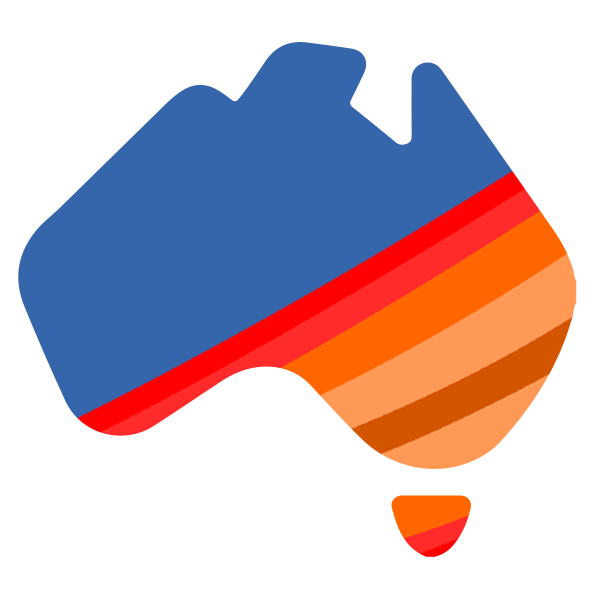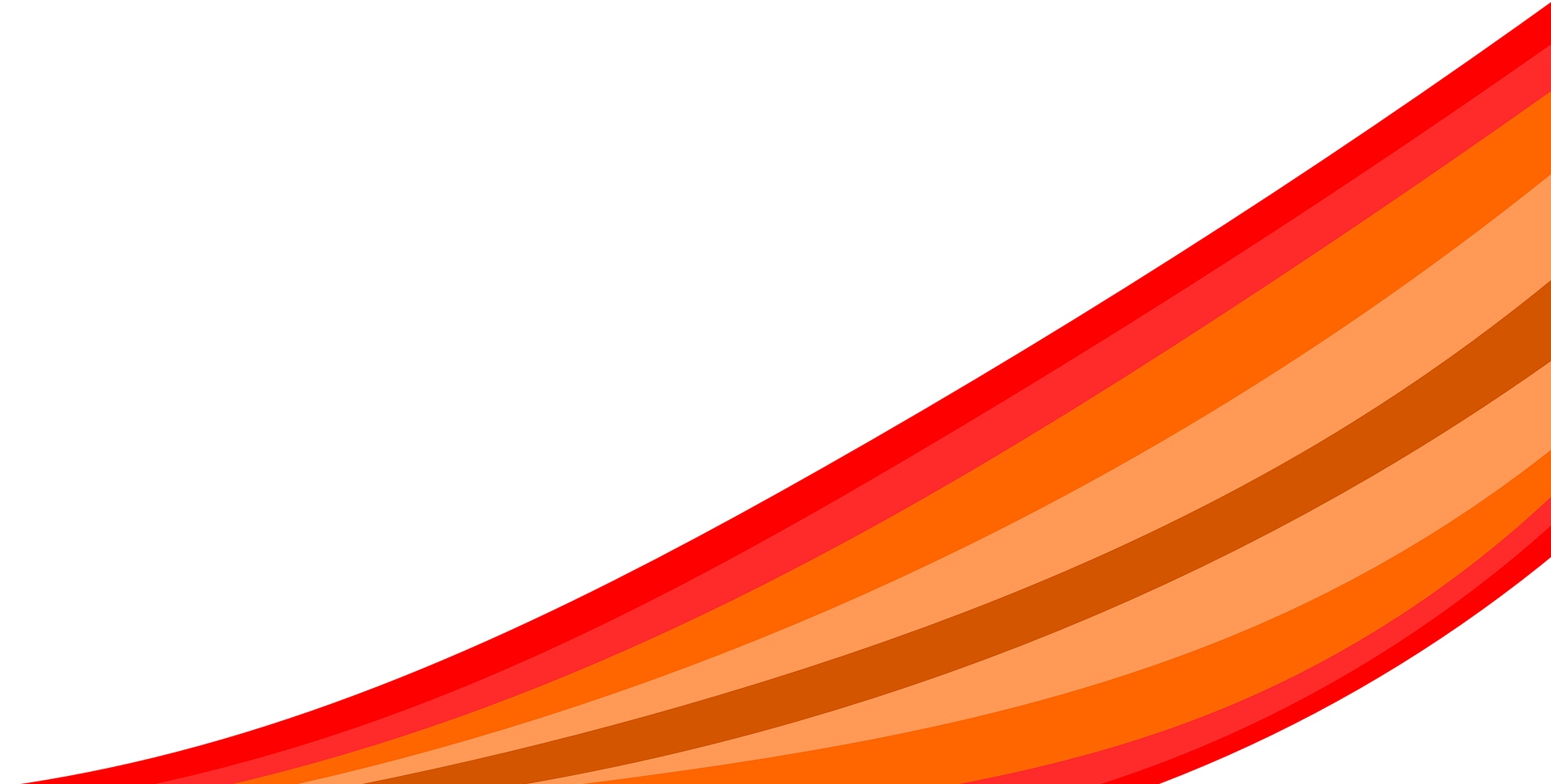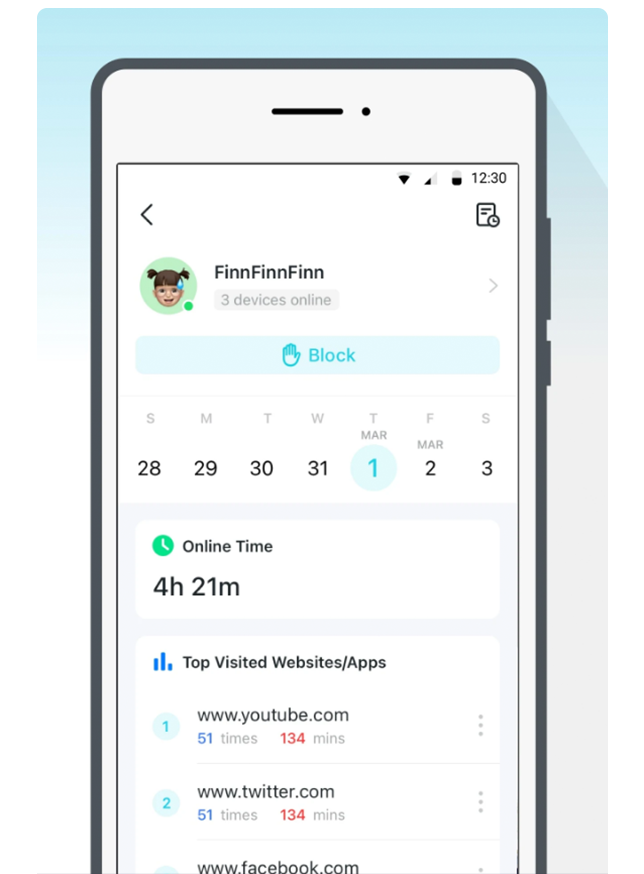Planned Outage this evening commencing at midnight. See our status page.
dismiss
Update Your Connected Devices.
Updating your internet connected devices, including IoT devices, is important because it keeps your internet safe, fast, and working well.IoT (Internet of Things) devices are everyday objects that are connected to the internet, allowing them to send and receive data. These devices include things like smart thermostats, security cameras, smart speakers, wearable fitness trackers, smart refrigerators, and even connected light bulbs.
- Hardware manufacturers regularly release firmware updates that patch vulnerabilities, protecting your network from emerging threats like malware and unauthorized access.
- IoT (Internet of Things) devices should be updated to improve performance and more importantly, close vulnerabilities that may be in outdated firmware.
- Vulnerable devices can be exploited to access your home network, steal information and use your internet for nefarious purposes.

Protect Your Wi-Fi.
- Passcode your Wi-Fi.
Passcoding your home Wi-Fi protects your network from unauthorized access, preventing potential data theft and safeguarding your personal information. It also ensures that your internet connection remains fast and reliable, as unauthorized users can't slow it down by using your bandwidth.
- Use strong Wi-Fi encryption.
WPA3 includes more robust encryption protocols that make it harder for attackers to crack passwords. It introduces protections against brute-force attacks and provides forward secrecy, which ensures that even if a session key is compromised, previous data can't be decrypted. In contrast, WEP encryption is outdated and easily hackable, and WPA2, while more secure than WEP, is still vulnerable to certain types of attacks that WPA3 mitigates.s
- Create a Guest Network.
A guest network enhances security by isolating your primary network from potential threats. It prevents guests from accessing your personal devices and sensitive data while allowing them to use the internet. Additionally, it can help manage bandwidth usage, ensuring that your main network remains fast and reliable.
Use Network Security Features.
It's recommended you explore and enable network security features that may be present in your home WiFi router. These commonly include an SPI firewall, WPA3 WiFi encryption, content filtering, parental controls and possibly network level anti-virus.The EscapeNet WiFi6 AX home gateways come with several security features designed to protect your home network, including WPA3, a built-in SPI (Stateful Packet Inspection) firewall, DoS protection, and parental controls with content filtering.
- WPA3 Wi-Fi encryption
- SPI Firewall
- Content Filtering & Parental Controls